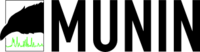OS: Ubuntu Server 18.04.1 LTS
Ubuntu Server 18.04.1 LTSをクリーンインストールしたあと、続けざまにaptコマンドでmunin-nodeのインストールを試みたところこうである。
$ apt search munin-node ソート中... 完了 全文検索... 完了
見当たらない様子であった。馬鹿なと思ってsources.listを見るとmainのリポジトリのみである。
$ cat /etc/apt/sources.list deb http://archive.ubuntu.com/ubuntu bionic main deb http://archive.ubuntu.com/ubuntu bionic-security main deb http://archive.ubuntu.com/ubuntu bionic-updates main
munin-nodeのあるリポジトリはuniverseということであったから此れを追加する必要がある。
$ apt show munin-node Package: munin-node Version: 2.0.37-1ubuntu0.1 Priority: optional Section: universe/net
直接編集するかsedで置換するなどしてuniverseリポジトリを加えてやると宜しい。sedで置換するなら
$ sudo sed -i'.orig' 's/main/main universe/g' /etc/apt/sources.list
のようにsources.list.origにバックアップを取りながら、併せて内容を置換するワンライナーが簡便で良さそうな情勢である。
$ cat /etc/apt/sources.list deb http://archive.ubuntu.com/ubuntu bionic main universe deb http://archive.ubuntu.com/ubuntu bionic-security main universe deb http://archive.ubuntu.com/ubuntu bionic-updates main universe
これで無事、aptコマンドからmunin-nodeをインストールすることができた。
$ apt search munin-node (snip) munin-node/bionic-updates,now 2.0.37-1ubuntu0.1 all network-wide graphing framework (node)